http://Oracle Data Dictionary 2024

Understanding the Oracle Data Dictionary: A Comprehensive Guide
In Oracle databases, a data dictionary is an integral component that provides vital metadata, detailing information about the database structure, objects, and configuration. It acts as a reference point for database administrators (DBAs), developers, and advanced users, allowing them to manage and understand the database more effectively. This guide will delve into the core aspects of the Oracle data dictionary, its purpose, and how to use it effectively.
1. What Is a Data Dictionary?
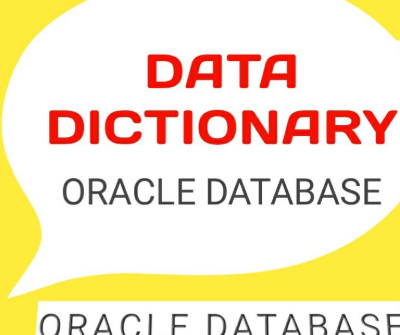
A data dictionary is a set of read-only tables and views that store information about the database. This metadata includes details about tables, columns, data types, indexes, constraints, users, and permissions. Essentially, it acts as a catalog that holds the blueprint of the database schema.
Oracle’s data dictionary is constantly updated and maintained by the database management system (DBMS). Whenever a change is made—such as the creation of a table or the modification of user permissions—the data dictionary automatically reflects these changes.
2. Why Is the Data Dictionary Important?
http://Why Is the Data Dictionary Important?
The data dictionary is vital for several reasons:
- Centralized Metadata Management: It acts as a single source of truth for information regarding database objects.
- Security and Access Control: It helps DBAs manage user privileges and roles efficiently.
- Performance Optimization: By storing details about indexes and storage statistics, the data dictionary aids in optimizing database performance.
- Data Integrity: It ensures consistency by tracking relationships between database objects and constraints.
- Troubleshooting: Developers and DBAs use the data dictionary to debug and resolve issues related to schema changes or dependencies.
3. Components of the Oracle Data Dictionary
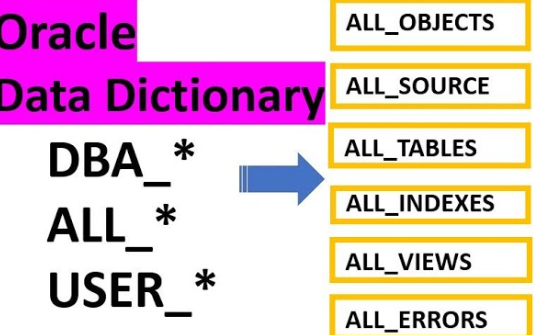
The data dictionary consists of base tables and user-accessible views. While base tables are internal and managed by Oracle, user-accessible views provide read-only information about the database structure. These views are categorized into three types:
- USER_ Views: Display information about objects owned by the current user.
- ALL_ Views: Show information about all objects to which the user has access.
- DBA_ Views: Provide detailed information about all objects in the database (requires DBA privileges).
Key Data Dictionary Views:
- USER_TABLES: Displays information about tables owned by the current user.
- ALL_TABLES: Lists all tables that the user has permission to view.
- DBA_TABLES: Shows detailed information about all tables in the database.
- USER_TAB_COLUMNS: Provides column details for user-owned tables.
- ALL_INDEXES: Shows all indexes accessible to the user.
- DBA_CONSTRAINTS: Lists all constraints across the database.
- ALL_USERS: Displays information about all users in the database.
4. Exploring Data Dictionary
Accessing the data dictionary is done through SQL queries. Below are some examples that showcase how to use these views effectively:
Query to List All Tables Owned by the Current User:
SELECT table_name, tablespace_name, num_rows
FROM user_tables;<pre>
SELECT table_name, tablespace_name, num_rows
FROM user_tables;
</pre>Query to Retrieve Column Details for a Specific Table:
SELECT column_name, data_type, data_length
FROM user_tab_columns
WHERE table_name = 'EMPLOYEES';<pre>
SELECT column_name, data_type, data_length
FROM user_tab_columns
WHERE table_name = 'EMPLOYEES';
</pre>Query to Find Constraints for All Tables:
SELECT constraint_name, constraint_type, table_name
FROM user_constraints;<pre>
SELECT constraint_name, constraint_type, table_name
FROM user_constraints;
</pre>Query to List All Indexes Accessible to the User:
SELECT index_name, table_name, uniqueness
FROM all_indexes;<pre>
SELECT index_name, table_name, uniqueness
FROM all_indexes;
</pre>5. Practical Applications of the Data Dictionary
1. Schema Documentation:
Developers and DBAs can use the data dictionary to understand the structure of existing tables, relationships between objects, and dependencies. This helps maintain accurate documentation for the database schema.
2. User Management:
By querying views like DBA_USERS or ALL_USERS, administrators can review user accounts, roles, and privileges. This enables better control over access and security in the database.
Example Query for User Details:
SELECT username, account_status, default_tablespace
FROM dba_users;<pre>
SELECT username, account_status, default_tablespace
FROM dba_users;
</pre>3. Performance Tuning:
Data from views like DBA_INDEXES and DBA_TABLES can be used to identify poorly optimized tables and indexes, guiding DBAs in improving performance. By analyzing DBA_SEGMENTS, one can review storage details and optimize disk usage.
4. Constraint Management:
Data dictionary views such as ALL_CONSTRAINTS and DBA_CONSTRAINTS help in understanding the rules imposed on tables and columns. This ensures data integrity and consistency across the database.
5. Auditing and Compliance:
Data dictionary views also aid in auditing database activities. By reviewing metadata related to user permissions and object ownership, organizations can ensure compliance with data governance policies.
6. Advanced Concepts and Insights

Automatic Updates: One of the unique features of the Oracle data dictionary is its automatic update mechanism. Any DDL (Data Definition Language) operation, such as CREATE, ALTER, or DROP, triggers updates to the dictionary without requiring manual intervention.
Dependency Tracking:
The data dictionary maintains details about dependencies between database objects. For instance, if a view relies on a table, deleting the table would affect the dependent view. This dependency tracking helps prevent accidental disruptions in production environments.
Example Query for Dependency Tracking:
SELECT name, type, referenced_name, referenced_type
FROM user_dependencies
WHERE name = 'MY_VIEW';<pre>
SELECT name, type, referenced_name, referenced_type
FROM user_dependencies
WHERE name = 'MY_VIEW';
</pre>7. Best Practices for Using the Data Dictionary
- Use Appropriate Privileges: Accessing
DBA_views requires appropriate DBA privileges. Ensure you have the necessary permissions when querying these views. - Query Optimization: When running queries against large data dictionary views in a production environment, ensure your queries are optimized to avoid performance impact.
- Keep Metadata Secure: While data dictionary views are read-only, ensure that access is limited to authorized users to prevent exposure of sensitive information.
8. Conclusion
The Oracle data dictionary is a powerful tool for database management, offering a comprehensive overview of the database’s structure and configurations. By leveraging the data dictionary, DBAs and developers can enhance database security, performance, and overall maintenance. Understanding and utilizing these views can lead to better insights, efficient troubleshooting, and robust database administration practices.
Whether you are managing user privileges, analyzing performance, or documenting schema details, the Oracle data dictionary provides the necessary metadata to support these tasks. Mastery of the data dictionary can significantly improve your ability to maintain and optimize Oracle database environments.