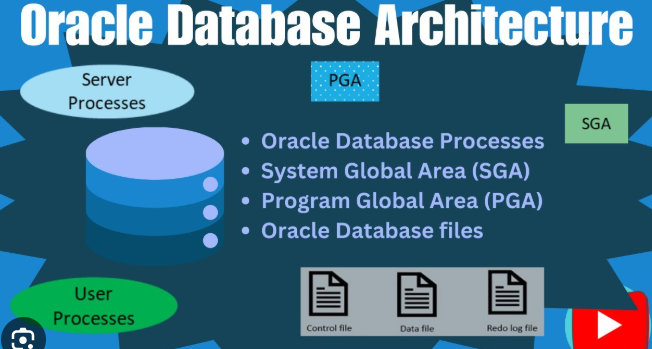
oracle database architecture
http://oracle database architecture
Introduction to Oracle Database Architecture
Oracle Database architecture is designed for high efficiency, scalability, and robust data management. The architecture consists of multiple layers that ensure data is processed, stored, and retrieved effectively. Among the key components of Oracle’s architecture are the System Global Area (SGA) and Program Global Area (PGA). This guide will delve deeper into these components, explaining their roles, structures, and interactions within the Oracle Database system.
Overview of Oracle Database Architecture Components

An Oracle Database is managed by an instance that consists of memory structures and background processes working together to handle database operations. The primary components include:
- Oracle Instance: Made up of the SGA and PGA, plus background processes.
- Database Files: The physical storage components that hold data, including data files, redo log files, and control files.
Deep Dive into the System Global Area (SGA)
The System Global Area (SGA) is a shared memory region that contains data and control information for an Oracle instance. The SGA is crucial for efficient database performance, as it reduces disk I/O by caching frequently accessed data and SQL execution plans.
Subcomponents of the SGA:
- Database Buffer Cache: Stores copies of data blocks read from data files. By caching these data blocks, Oracle minimizes disk I/O, speeding up data retrieval.
- Function: Ensures that frequently accessed data remains in memory, boosting performance.
- Shared Pool: Caches parsed SQL statements, execution plans, and data dictionary information.
- Function: Reduces the need to reparse SQL queries, speeding up query execution.
- Redo Log Buffer: Temporarily holds redo entries, which are change records for the database. These entries ensure recoverability by capturing every change made to the database.
- Large Pool: Used for large memory allocations that do not fit into the shared pool, such as backups, RMAN operations, and parallel query buffers.
- Java Pool: Allocates memory for Java-based applications and objects.
- Streams Pool: Supports Oracle Streams for data replication and data sharing.
Example Code to Monitor SGA Components:
<pre>
<code>
SELECT COMPONENT, CURRENT_SIZE/1024/1024 AS SIZE_MB
FROM V$SGA_DYNAMIC_COMPONENTS;
</code>
</pre>In-Depth Look at the Program Global Area (PGA)
The Program Global Area (PGA) is a private, non-shared memory region allocated for each server process. The PGA is critical for operations that require session-specific memory management, such as sorting and hashing.
Key Aspects of the PGA:
- Sorting Operations: Used in SQL operations involving
ORDER BY,GROUP BY, or sorting within joins. - Hash Joins: Allocates memory for hash tables that optimize join operations.
- Session Variables: Stores session-specific information like bind variables and PL/SQL session states.
Example Code to Monitor PGA Usage:
<pre>
<code>
SELECT NAME, VALUE/1024/1024 AS VALUE_MB
FROM V$PGASTAT;
</code>
</pre>How SGA and PGA Work Together
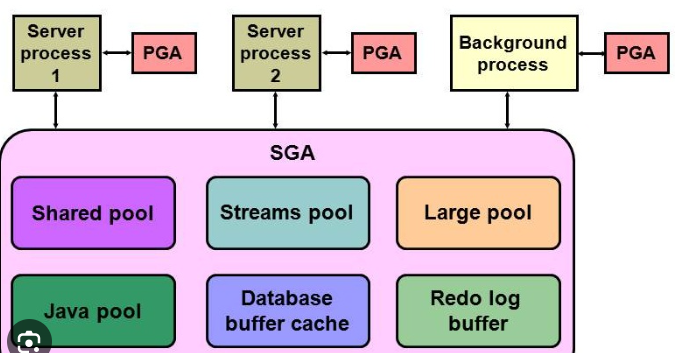
The SGA and PGA collaborate to handle database operations efficiently:
- SGA: Shared by all users, the SGA supports operations that benefit from common data caching and SQL execution.
- PGA: Private to each session, the PGA handles memory-intensive operations that cannot be shared, ensuring process isolation and efficiency.
Background Processes Supporting SGA and PGA
Oracle Database architecture includes a range of background processes that play critical roles in the functioning of the SGA and PGA. Key background processes include:
- DBWn (Database Writer): Writes modified data blocks from the database buffer cache to data files.
- LGWR (Log Writer): Writes redo log entries from the redo log buffer to redo log files.
- SMON (System Monitor): Cleans up temporary segments and performs instance recovery when necessary.
- PMON (Process Monitor): Manages process failures by cleaning up resources and restarting failed processes.
- CKPT (Checkpoint Process): Updates data files and control files with checkpoint information, signaling the DBWn process to write data to disk.
- ARCn (Archiver): Copies online redo logs to the archive location for long-term recovery and disaster recovery solutions.
Managing and Tuning SGA and PGA
Dynamic SGA Management:
Oracle Database allows the dynamic adjustment of SGA components using the ALTER SYSTEM command. This helps in fine-tuning the system based on the workload.
Example Code to Adjust SGA Components:
<pre>
<code>
ALTER SYSTEM SET DB_CACHE_SIZE = 800M;
ALTER SYSTEM SET SHARED_POOL_SIZE = 300M;
</code>
</pre>Automatic Memory Management (AMM):
Oracle AMM simplifies the management of SGA and PGA by automatically adjusting memory allocations. Enabling AMM allows Oracle to manage memory more flexibly, balancing resources between the SGA and PGA as needed.
PGA Tuning:
The PGA can be managed using the PGA_AGGREGATE_TARGET parameter, which Oracle adjusts dynamically to ensure optimal performance.
Example Code to Set PGA Aggregate Target:
<pre>
<code>
ALTER SYSTEM SET PGA_AGGREGATE_TARGET = 1G;
</code>
</pre>Monitoring SGA and PGA
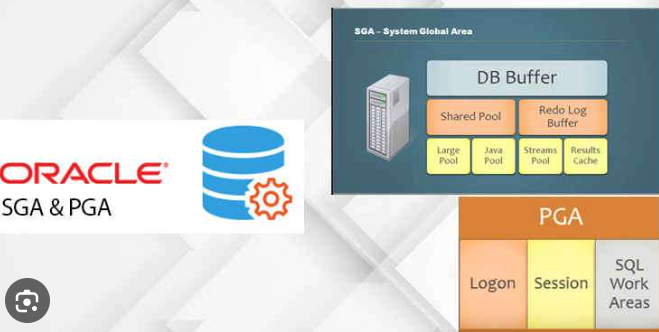
To ensure that the SGA and PGA are functioning optimally, Oracle provides several views:
- V$SGA: Displays the total size of the SGA.
- V$SGA_DYNAMIC_COMPONENTS: Shows the current sizes of the SGA’s dynamic components.
- V$PGASTAT: Provides detailed information about PGA usage and statistics.
Example Code to Check SGA Size:
<pre>
<code>
SELECT * FROM V$SGA;
</code>
</pre>Example Code to View Detailed PGA Statistics:
<pre>
<code>
SELECT NAME, VALUE FROM V$PGASTAT WHERE NAME IN ('total PGA allocated', 'maximum PGA allocated');
</code>
</pre>Best Practices for Managing SGA and PGA
- Regular Monitoring: Frequently check memory allocation using V$ views to ensure SGA and PGA are sized correctly for the workload.
- Use Automatic Memory Management: Enable AMM to reduce the need for manual tuning of memory parameters.
- Gradual Adjustments: When making changes to memory settings, adjust incrementally and observe the system’s response.
- Avoid Overcommitting Resources: Ensure that SGA and PGA allocations do not exceed available physical memory, preventing swapping and performance degradation.
- Balance Between SGA and PGA: Monitor both memory areas and balance allocations to avoid memory contention, which can negatively impact query performance and system throughput.
Conclusion
The Oracle Database architecture, with its core components of SGA and PGA, is vital for efficient data management and high performance. The SGA facilitates shared memory operations for all database users, optimizing query execution and reducing disk I/O, while the PGA handles session-specific operations such as sorting and hashing. By understanding how to manage and monitor these components, DBAs can optimize database performance and ensure resource availability for various database operations.
Use the HTML code snippets above to monitor and manage Oracle Database memory efficiently, ensuring high performance and reliability.