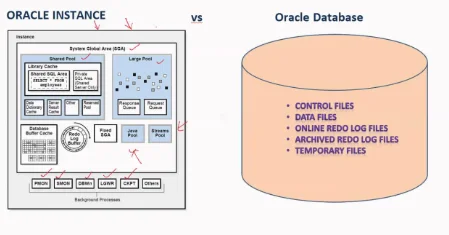
the Difference Between an Instance and a Database in Oracle
Introduction
In the world of Oracle Database management, understanding the difference between an instance and a database is foundational knowledge for database administrators (DBAs), developers, and IT professionals. These two components, while closely related, serve different purposes in Oracle’s architecture. Gaining a thorough grasp of their roles, relationships, and interactions helps in better database management, optimization, and troubleshooting.
Defining an Oracle Database
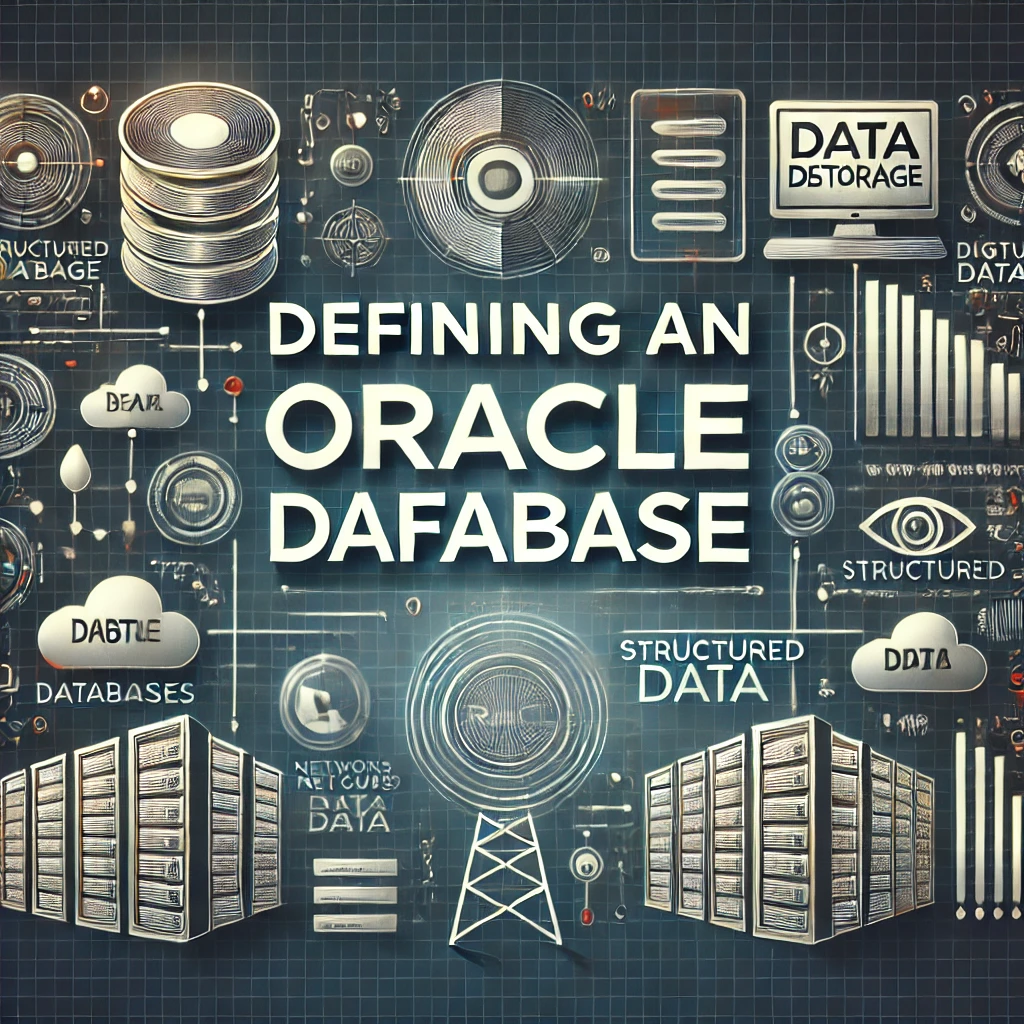
An Oracle Database is the collection of files and data structures stored on disk that persistently store user and system data. It is designed to be secure, scalable, and highly available, accommodating the needs of enterprises for data storage and management.
Core Components of an Oracle Database:
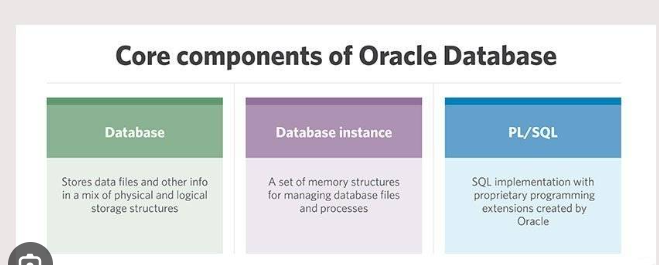
- Data Files: The core physical files where database data is stored. They are part of tablespaces and contain tables, indexes, and other database objects.
- Control Files: Small binary files that store metadata, such as the database structure, log history, and data file locations. These are essential for database startup and recovery.
- Redo Log Files: Record all changes made to the database and ensure data recovery in case of failure.
- Archived Redo Logs: Copies of redo log files that provide a history of all transactions. These are used for point-in-time recovery.
- Parameter Files (PFILE/SPFILE): Configuration files that store initialization parameters for the Oracle instance startup.
What is an Oracle Instance?
An Oracle Instance is the set of memory structures and background processes that enable user interaction with the database. It acts as a mediator between the user and the database, processing queries, reading data from disk, and writing data back to disk.
Key Memory Structures in an Instance:
- System Global Area (SGA): The shared memory structure that holds data and control information for the instance.
- Database Buffer Cache: Temporarily stores data blocks read from the data files.
- Shared Pool: Caches parsed SQL statements and execution plans to speed up query processing.
- Redo Log Buffer: Contains redo entries for data changes to ensure recovery.
- Large Pool: Used for memory-intensive operations such as backup and recovery.
- Java Pool: Supports Java code execution within the database.
- Streams Pool: Allocates memory for Oracle Streams.
- Program Global Area (PGA): A non-shared memory region specific to each server process. It holds data for sorting, session variables, and hash tables.
Background Processes:
- DBWn (Database Writer): Writes modified data blocks from the SGA’s database buffer cache to the data files.
- LGWR (Log Writer): Writes redo entries from the redo log buffer to the redo log files on disk.
- SMON (System Monitor): Performs instance recovery and cleans up temporary segments.
- PMON (Process Monitor): Cleans up failed user processes and releases resources.
- CKPT (Checkpoint Process): Updates data files and control files to indicate that a checkpoint has occurred.
- ARCn (Archiver): Copies redo log files to archival storage for long-term recovery.
How an Instance and a Database Work Together
The Oracle instance and database have a symbiotic relationship. An instance provides the processing power and memory structures required for database operations, while the database holds persistent data. This relationship can be broken down into the following stages:
- Startup Phases:
- Nomount: The instance starts and memory is allocated, but it is not yet associated with any database.
- Mount: The instance mounts the control file and prepares the database for access, but the database itself is not yet open to users.
- Open: The database is fully operational, allowing user access for reading and writing data.
- Shutdown Phases:
- Shutdown Immediate: Active transactions are rolled back, users are disconnected, and the database closes cleanly.
- Shutdown Abort: The database is stopped immediately without waiting for active processes to complete. This can be used when immediate action is required, but requires recovery upon the next startup.
- Shutdown Normal: The database waits for all users to disconnect before shutting down.
Code Examples for Database Startup and Shutdown:
<pre>
<code>
-- Starting an instance and opening the database
sqlplus / as sysdba
STARTUP;
-- Shutting down the database immediately
SHUTDOWN IMMEDIATE;
</code>
</pre>Differences Between an Instance and a Database
- Definition:
- Instance: The combination of memory structures (SGA and PGA) and background processes that facilitate database operations.
- Database: The physical storage of data, including data files, control files, and redo log files.
- Function:
- Instance: Manages data retrieval, updates, and query processing.
- Database: Stores data persistently on disk.
- Existence:
- Instance: Can exist independently of a database (e.g., in a startup phase).
- Database: Always requires an instance to be accessible.
- Purpose:
- Instance: Provides the operational functionality to interact with the database.
- Database: Serves as the repository of all stored data.
- Relationship in RAC (Real Application Clusters):
- Multiple Instances: In Oracle RAC, multiple instances running on different servers can access a single database, providing high availability and load balancing.
Code to Check the Status of an Instance:
<pre>
<code>
SELECT INSTANCE_NAME, STATUS, DATABASE_STATUS FROM V$INSTANCE;
</code>
</pre>Real-World Scenarios Illustrating Instance and Database Differences
- Database Recovery:
- If an instance crashes unexpectedly, the database itself remains intact. During the next startup, the SMON process will perform instance recovery, using redo logs to apply changes and ensure data consistency.
- Maintenance Operations:
- Certain operations, like creating new control files or recovering a database after data corruption, can be performed when an instance is running in nomount or mount mode without the database being fully open.
- Performance Tuning:
- Memory structures like the SGA can be tuned to optimize database performance by adjusting parameters such as
DB_CACHE_SIZEorSHARED_POOL_SIZE.
Code Example for Modifying Memory Allocation:
<pre>
<code>
ALTER SYSTEM SET SGA_TARGET = 1G;
ALTER SYSTEM SET PGA_AGGREGATE_TARGET = 512M;
</code>
</pre>Common Misunderstandings About Instances and Databases
- “An instance is just the database.” – This is incorrect. An instance is the set of processes and memory structures required to manage the database, while the database is the physical data storage.
- “A database cannot exist without an instance.” – While a database requires an instance to be interacted with, it still exists on disk without an active instance running.
Best Practices for Managing Instances and Databases

- Monitor Instance Health: Regularly check the status of instances using Oracle Enterprise Manager (OEM) or dynamic performance views like V$INSTANCE.
- Ensure Proper Startup Sequences: Always start instances with proper parameters and consider using the SPFILE for consistent configuration.
- Utilize Oracle RAC: Implement RAC for environments that require continuous availability and scalable performance.
- Implement Regular Backups: Schedule regular backups of control files, redo logs, and data files using RMAN to prevent data loss.
- Adjust Memory Allocations: Regularly tune SGA and PGA settings to ensure optimal performance and resource utilization.
Conclusion
Understanding the distinct roles and interactions between an Oracle instance and a database is essential for effective database administration. The instance acts as the operational engine that facilitates user interaction and data processing, while the database serves as the repository for persistent data storage. By mastering these concepts, database administrators can ensure efficient management, optimized performance, and reliable data recovery strategies for Oracle environments.
Use the HTML code snippets above for quick implementation and to aid in Oracle Database management tasks.