Comprehensive Guide: What Are Tablespaces and How to Manage Them in Oracle Database

http://Comprehensive Guide: What Are Tablespaces and How to Manage Them in Oracle Database
Introduction
Tablespaces are essential for data management in Oracle Database, serving as logical storage units that allow DBAs to organize data efficiently. Understanding tablespaces and learning how to manage them properly is key to maintaining an optimized database system. This blog will cover the types of tablespaces, their architecture, how to create and manage them, and best practices for ensuring effective tablespace management.
What Are Tablespaces?
A tablespace is a logical container that holds and organizes data in an Oracle Database. Each tablespace consists of one or more data files that reside on the physical storage medium. By segmenting data into tablespaces, Oracle allows better organization, security, and performance management.
Key Characteristics:
- Logical Grouping: Tablespaces provide a way to logically group related data, simplifying data organization and management.
- Storage Control: Tablespaces help DBAs allocate and manage storage resources effectively, ensuring different types of data are separated (e.g., user data vs. system data).
- Flexibility: Tablespaces can be resized and expanded by adding new data files or using the
AUTOEXTENDfeature.
Types of Tablespaces in Oracle Database
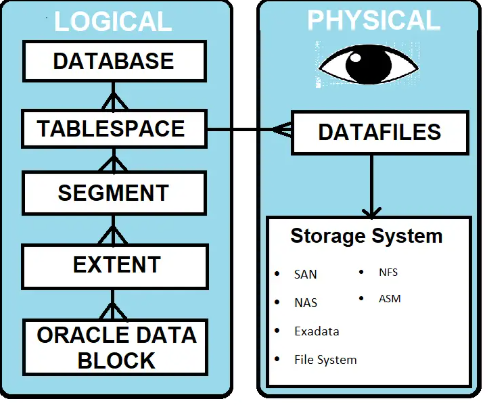
- SYSTEM Tablespace:
- The core tablespace that contains the data dictionary and essential system metadata. It is created automatically when a new database is initialized.
- Usage: Stores important objects like the data dictionary, which includes information about schema objects, users, and privileges.
- SYSAUX Tablespace:
- Acts as an auxiliary tablespace for the SYSTEM tablespace and holds various database components and tools such as Oracle Enterprise Manager and performance monitoring data.
- Advantage: Helps offload non-critical data from the SYSTEM tablespace, improving performance.
- TEMP Tablespace:
- Used for temporary storage during SQL operations that require sorting or complex joins.
- Critical Operations: Ensures efficient performance for operations such as
ORDER BY,GROUP BY, and large data aggregations.
- UNDO Tablespace:
- Stores undo records to support transaction rollback and read consistency.
- Transaction Management: Allows changes made by a transaction to be undone if necessary and ensures that read queries see a consistent view of the data.
- User-Defined Tablespaces:
- Custom tablespaces created by DBAs for specific applications or data segments, such as tables, indexes, or partitioned data.
- Flexibility: Allows for better data organization by separating different types of data into distinct tablespaces.
Creating and Managing Tablespaces

Creating and managing tablespaces efficiently is crucial for Oracle Database administration. Here’s how to perform common tasks such as creating, altering, and dropping tablespaces.
1. Creating a New Tablespace:
Creating a tablespace involves specifying its name, data file location, initial size, and growth options.
Example Code to Create a Tablespace:
<pre>
<code>
CREATE TABLESPACE sales_data
DATAFILE '/u01/oradata/sales_data01.dbf' SIZE 500M
AUTOEXTEND ON NEXT 100M MAXSIZE 2G
LOGGING
EXTENT MANAGEMENT LOCAL
SEGMENT SPACE MANAGEMENT AUTO;
</code>
</pre>Explanation:
LOGGING: Ensures that changes are recorded in redo logs, which is useful for recovery.EXTENT MANAGEMENT LOCAL: Specifies that extents will be managed locally within the tablespace.SEGMENT SPACE MANAGEMENT AUTO: Uses automatic segment space management for better performance and efficiency.
2. Modifying Tablespaces:
Tablespaces can be modified to add data files or change their properties.
Example Code to Add a Data File:
<pre>
<code>
ALTER TABLESPACE sales_data
ADD DATAFILE '/u01/oradata/sales_data02.dbf' SIZE 300M
AUTOEXTEND ON NEXT 50M MAXSIZE 1G;
</code>
</pre>3. Resizing Data Files:
If the tablespace is running low on space, data files can be resized manually.
Example Code to Resize a Data File:
<pre>
<code>
ALTER DATABASE DATAFILE '/u01/oradata/sales_data01.dbf' RESIZE 800M;
</code>
</pre>4. Dropping Tablespaces:
Dropping a tablespace removes it from the database. This operation should be done carefully to prevent data loss.
Example Code to Drop a Tablespace:
<pre>
<code>
DROP TABLESPACE sales_data INCLUDING CONTENTS AND DATAFILES;
</code>
</pre>INCLUDING CONTENTS AND DATAFILES: Ensures that all contents and associated data files are deleted.
Monitoring Tablespace Usage

Monitoring tablespace usage helps prevent issues like running out of space, which can disrupt database operations. Use the following queries to monitor space usage and identify potential problems:
Check Tablespace Usage:
<pre>
<code>
SELECT TABLESPACE_NAME,
ROUND(SUM(BYTES)/1024/1024, 2) AS TOTAL_SIZE_MB,
ROUND(SUM(FREE_SPACE)/1024/1024, 2) AS FREE_SPACE_MB
FROM DBA_FREE_SPACE
GROUP BY TABLESPACE_NAME;
</code>
</pre>Monitor Temporary Tablespace Usage:
<pre>
<code>
SELECT TABLESPACE_NAME,
ROUND(SUM(BYTES_USED)/1024/1024, 2) AS USED_MB,
ROUND(SUM(BYTES_FREE)/1024/1024, 2) AS FREE_MB
FROM V$TEMP_SPACE_HEADER
GROUP BY TABLESPACE_NAME;
</code>
</pre>Best Practices for Tablespace Management
- Enable Autoextend Cautiously:
While enablingAUTOEXTENDhelps manage unexpected growth, setting aMAXSIZEensures that it does not exhaust disk space. - Separate Critical Data:
Create different tablespaces for tables, indexes, and large objects (LOBs) to optimize data access and backup strategies. - Regular Monitoring:
Continuously monitor tablespace usage using dynamic views such as DBA_TABLESPACES, DBA_DATA_FILES, and DBA_FREE_SPACE to prevent space-related issues. - Plan for Growth:
Plan tablespaces to accommodate data growth, avoiding the need for frequent resizing or additional data files. - Backup Strategy:
Ensure that tablespaces are included in regular database backups to prevent data loss.
Example Code to Monitor Tablespace Growth:
<pre>
<code>
SELECT TABLESPACE_NAME,
MAX(BYTES/1024/1024) AS MAX_SIZE_MB,
SUM(BYTES/1024/1024) AS CURRENT_SIZE_MB
FROM DBA_DATA_FILES
GROUP BY TABLESPACE_NAME;
</code>
</pre>Advanced Topics in Tablespace Management
- Bigfile Tablespaces:
A bigfile tablespace contains a single, large data file that can be up to 8 exabytes in size. This type is useful for simplifying data management in very large databases.
Example Code to Create a Bigfile Tablespace:
<pre>
<code>
CREATE BIGFILE TABLESPACE big_tspace
DATAFILE '/u01/oradata/big_tspace01.dbf' SIZE 2G
AUTOEXTEND ON NEXT 1G MAXSIZE UNLIMITED;
</code>
</pre>- Temporary Tablespace Groups:
Temporary tablespaces can be grouped to distribute large sort operations and improve performance.
Example Code to Create a Temporary Tablespace Group:
<pre>
<code>
CREATE TEMPORARY TABLESPACE temp_tspace2
TEMPFILE '/u01/oradata/temp_tspace2.dbf' SIZE 500M
TABLESPACE GROUP temp_group;
</code>
</pre>Conclusion
Tablespaces are a foundational element in Oracle Database management, enabling efficient data organization and storage control. By understanding how to create, modify, monitor, and optimize tablespaces, DBAs can ensure that their databases run smoothly and efficiently. Following best practices such as careful AUTOEXTEND configuration, separating critical data, and regular monitoring helps maintain database health and performance.
Use the provided HTML code snippets for easy copying and integration into your Oracle Database management practices.